Main Menu Crash Fixed!
Over the past few weeks, I had been stumped by a bug some players were reporting. Apparently, the game would crash as soon as they hit "New Game." I had been unable to solve this issue for weeks, but, after one commenter posted a detailed account of their experience with the bug, I was finally able to fix it! Thanks to user MEA0W for posting the comment that lead to the solution!
Originally I thought that the bug was being caused by the save system, since the game creates a blank save file as soon as you hit new game. Some players were reporting another bug involving losing their save file, so it seemed reasonable that the save system might just be broken. But using a try catch to prevent crashing in case of a failed save didn't fix the problem, as players continued to report the bug. I assumed that it was still probably being caused by the save system, and that it was just something on the user's end, like file writing permissions or something, so I felt pretty helpless to do anything about it for a few weeks.
That is, however, until a commenter mentioned that the issue only happened after changing their settings in the options menu, and that reverting to the default settings fixed the issue. This reminded me that the first commenter who reported the issue mentioned that they changed the controls before hitting "New Game" and getting the crash. After some trial and error, I discovered that the problem wasn't the save system at all, but rather the explosion effect which occurs when you press the "New Game" (see the above gif). The problem was that you could change the prompt in the bottom left corner by changing the controls in the options menu. If you set jump to something that contains lowercase letters, like "Space", then the game would crash because the game's font only has capitals, and I didn't think to convert the string to upper case when generating the explosion pixels. What an embarrassing mistake!
Hopefully this cautionary tale will help prevent some bug in your own game, or perhaps find the solution to some bug you're hunting right now. Anyway, the fixed version of the game is out now if you want to try it.
Files
Get Blood Pressure
Blood Pressure
Blast baddies before you bleed out
| Status | Released |
| Author | Eli Vazquez |
| Genre | Platformer, Action, Adventure |
| Tags | 2D, Action-Adventure, Colorful, Exploration, Metroidvania, Pixel Art, Retro, Singleplayer |
| Languages | English |
More posts
- Update 1.3 (Final) - Super move, shops, new modes, and more!Jun 21, 2022
- Update 1.2 - Health system overhaul, new mode, music, and more!Feb 17, 2021
- Update 1.1 - Enemy Health DropsOct 23, 2020
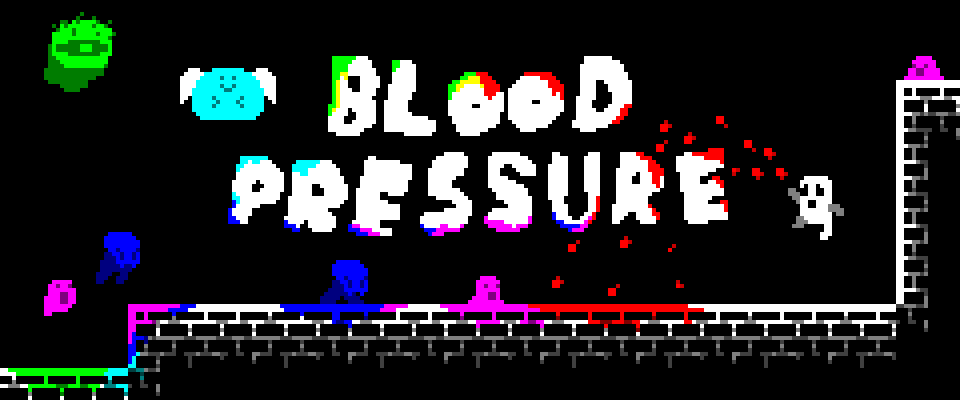
Comments
Log in with itch.io to leave a comment.
Hello I just saw this game and downloaded it, I didn't see any previous versions so I am going in blind. The game still has this bug for me and also "I" doesn't show up there is a question mark instead, it shows up in beginning credits though.
When I select new game this screen comes up:
(this translates to bloodpressure.exe has an uncovered Microsoft .NET special event, choose immediate debugger)
and when I select vs 2019 it says Exception Unhandled: array index out of range exception. Perhaps it has to do something with writing someting that doesn't exist?
My computer is turkish so maybe that's why the "I" doesn't show up.
Arena rush doesn't work either.
After closing the game if I ran it from zip there comes up a message box that says some files that were extracted from BloodPressure Demo 1.2.zip were changed or new files were created. do you want to place those in the archive? if I say yes it takes some time but seemingly nothing changes.
If I run it after extracting drom zip again after selecting new game and crashing a continue option appears but it crashes with same behaviour as new game.
Thanks for reading this might have been too serious in tone I wanted to help as much as I can lol
Thanks for the bug report! The Turkish keyboard is definitely the problem; I imagine it has characters not present in the game's font, hence it getting replaced by a "?". I hadn't considered international keyboards. The new version I just uploaded should stop the game from crashing when this happens. Although the character will still be displayed as "?", the game should function as normal. Let me know if it still doesn't work.
Thanks again for your helpful comment!
nope it still doesn't work. I tried looking around the code but couldn't figure anything out lol. I looked in the save file and is maxhealth supposed to be 131? it seems out of place probably not why it crashed but it's my only guess.
Okay, I figured it out. It's not the Turkish keyboard but rather the Turkish language setting. Apparently, the Turkish language setting on Windows autocorrects all of the lowercase i characters to Turkish ı characters which the game doesn't know how to handle. Since the game displays all text as uppercase anyway, I just manually changed all the text in the game to uppercase. The game shouldn't crash anymore in the version I just uploaded. Thanks for helping me fix this bug!
"Blood high" and "checkpoint" still break the game
I'm gonna try to change my language now
You're right! This should be fixed in the version I just uploaded. Sorry for the hassle; I didn't realize that foreign language settings would mess with the in-game text like this.
(BTW, the "controls" menu will still display "?"s for some characters, but it shouldn't crash the game).
Hopefully that's the last of the crashes!